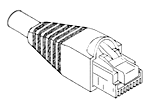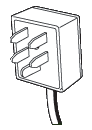Almost all mid-range and luxury hotels will have Internet access. Your hotel may have Internet access in each room, or only in a common area in the lobby. If you access the Internet in your room, you may be charged for it, but if you access it in the lobby, it will often be free.
Check with your hotel to confirm the availability of Internet access and the charges you should expect. Ask the staff at your hotel what procedures you will need to follow to connect to their network. Also, if you plan on working during your stay and require a minimum connection speed, be sure to ask what broadband speed they offer.
How to Connect
There are two ways to connect to the Internet: wirelessly, using Wi-Fi; and wired, using an Ethernet cable or a phone cord.
Wireless Connectivity
Most hotels will provide wireless Internet access. Ask a hotel staff member for the name of the hotel's network, a username, and a password. You'll need a Wi-Fi-capable computer, tablet, or smartphone to access the hotel's wireless network.
Internet Security
Some hotels may not have wireless Internet access, and will instead require you to access the Internet using an Ethernet cable or a phone cord.
Ethernet, while still limited by the requirement that you use a cable, is faster than using a phone cord and a modem. Both wired methods offer more security than wireless connectivity. If you use Ethernet to connect to the Internet, the cable will have an RJ-45 plug (shown in Figure 1).
Phone cords in Estonia connect to the telephone jack on the wall using the plug pictured in Figure 2. If your computer or your hotel requires you to use a modem to connect to the Internet, you will need to bring a phone cord and an adapter from home.
Be sure, when using Wi-Fi to connect to the Internet, not to use “open” or “public” networks (those that don't require a password). Make sure that the network is encrypted. If you are unsure, ask the hotel or café manager which network to use and whether it is encrypted.
A virtual private network (VPN) will allow you the most privacy and security. A VPN will cost you a monthly or yearly subscription fee, generally between $5 and $40 per month.
Of course, when you're accessing the Internet, take all the same precautions that you would at home. Be sure to use secure and varied passwords, and always log out of all your accounts when you are finished using a public computer.
Email Options
Below are two well-known email services. Your home Internet service provider (ISP) may also offer an email service. Contact your ISP to find out whether there is an email option available to you and how to use it.
Gmail: mail.google.com
Yahoo! Mail: www.mail.yahoo.com
Copyright © 1993-2025 World Trade Press. All rights reserved.